No products in the cart
Controller: Navigation Guide
See the video at Installation – Navigating the Controller (1:50)
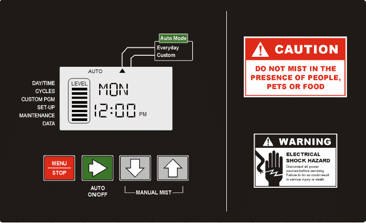
Set System Mode
On the home screen, which shows day and time, press Green ► button to position ▲at top of display to one of four System Modes:
- OFF – daily agitation cycle only.
- REM – Unit will allow Remote and Manual mists, but no AUTO-MISTs. (Units sold prior to 2012, Mode is ON)
- AUTO Everyday – Misting program runs daily. This is the most common System Mode.
- AUTO Custom – mist program runs on days configured in CUSTOM PGM.
Enter Menu Item
- Pressing Red MENU/STOP button displays triangular cursor, ►, by DAY/TIME position on left side of display.
- Use ▲ and ▼ buttons to move through list of menu items – DAY/Time, CYCLES, SET-UP, MAINTENANCE, DATA
- Use Green ► button to select menu item.
View or Change Data in Menu Item
- A flashing data element can be changed with the ▲ and ▼ buttons.
- Move to the next element with the Green ► button.
- Exit the menu item by pressing the MENU button.
- The value of the data element is automatically saved when you move to the next data element or exit.
Initiate routine in Menu Item
- There are a number of routines that are initiated by pressing and holding the Green ► button for 5 seconds.
- SET-UP Menu – LRN,
- MAINTENANCE Menu – LEVEL (Gen 1.3), REFILL (Gen 3), CHG (Gen 3), WINT (Gen 3) INS, DRN
- DATA Menu – TOL, HLD
Clear Codes that have suspended operation of the unit
- ERRor codes – Clear by pressing and holding the Red MENU/Stop button for 5 seconds.
- NOZ00 – Clear by pressing and holding the Red MENU/Stop button for 5 seconds.
- SKIP (NEXT MIST) – Clear by pressing and holding the ▲ for 5 seconds.
Reset controller to factory settings
- Unplug unit
- Press and hold MENU and ▲ buttons simultaneously while restoring power to unit.
- Mist cycles, remote duration and number of nozzles must be reentered.

