No products in the cart
Delete an iMist Module or Customer
There is functionality in your iMistAway dashboard that allows you to delete an iMist device from the platform as well as delete a customer. You can use it to delete a module you’ve replaced with a new one or to delete a module and customer that you don’t want to renew. It is only available on the imistaway.com website and not through the phone app.
Step 1: Mark the module for deletion
On the Units Screen or Action Planning Screen, select “Needs to be deleted” from the Action Planning dropdown to the right of the unit name, and click “Confirm.”
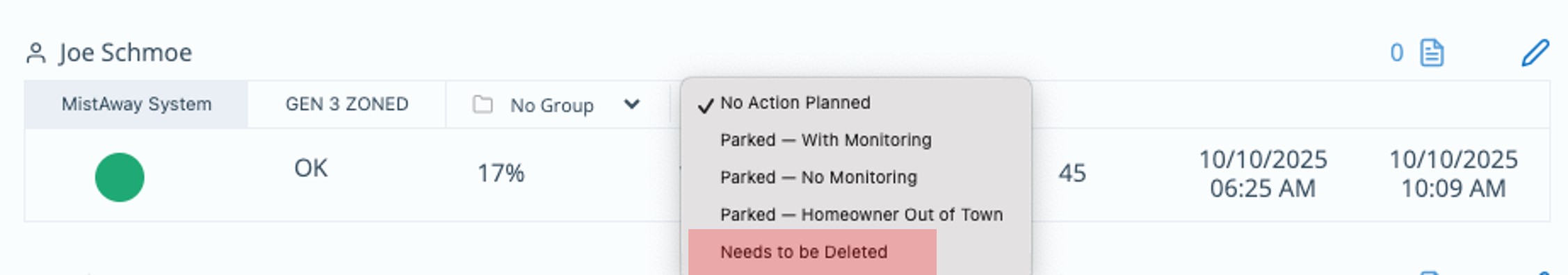
Step 2: Delete the module and customer from the Action Planning Screen
Go to the Action Planning Screen. Click into the Needs to Be Deleted filter. Click the red DELETE button.
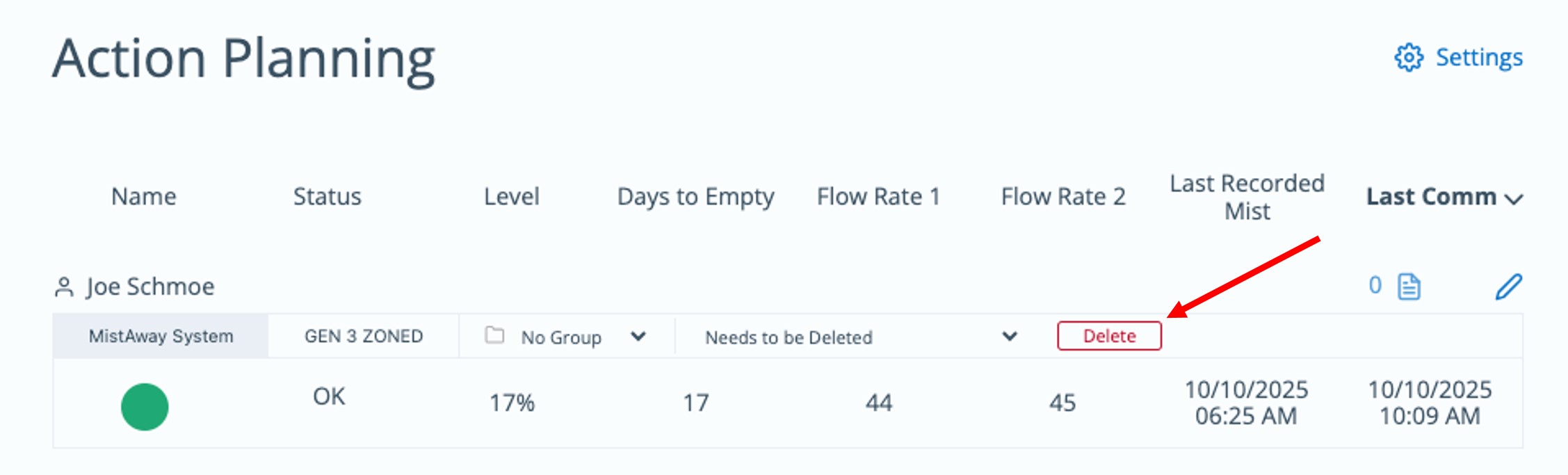
Type DELETE to confirm that you want to delete the iMist module.
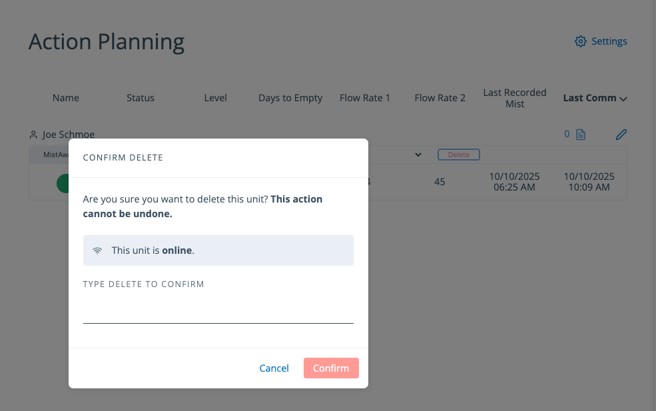
Select whether you want to DELETE the customer or KEEP them.
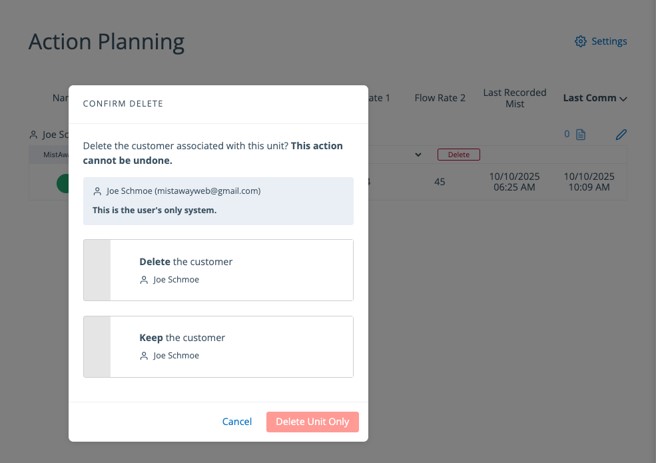
Watch a Demonstration

