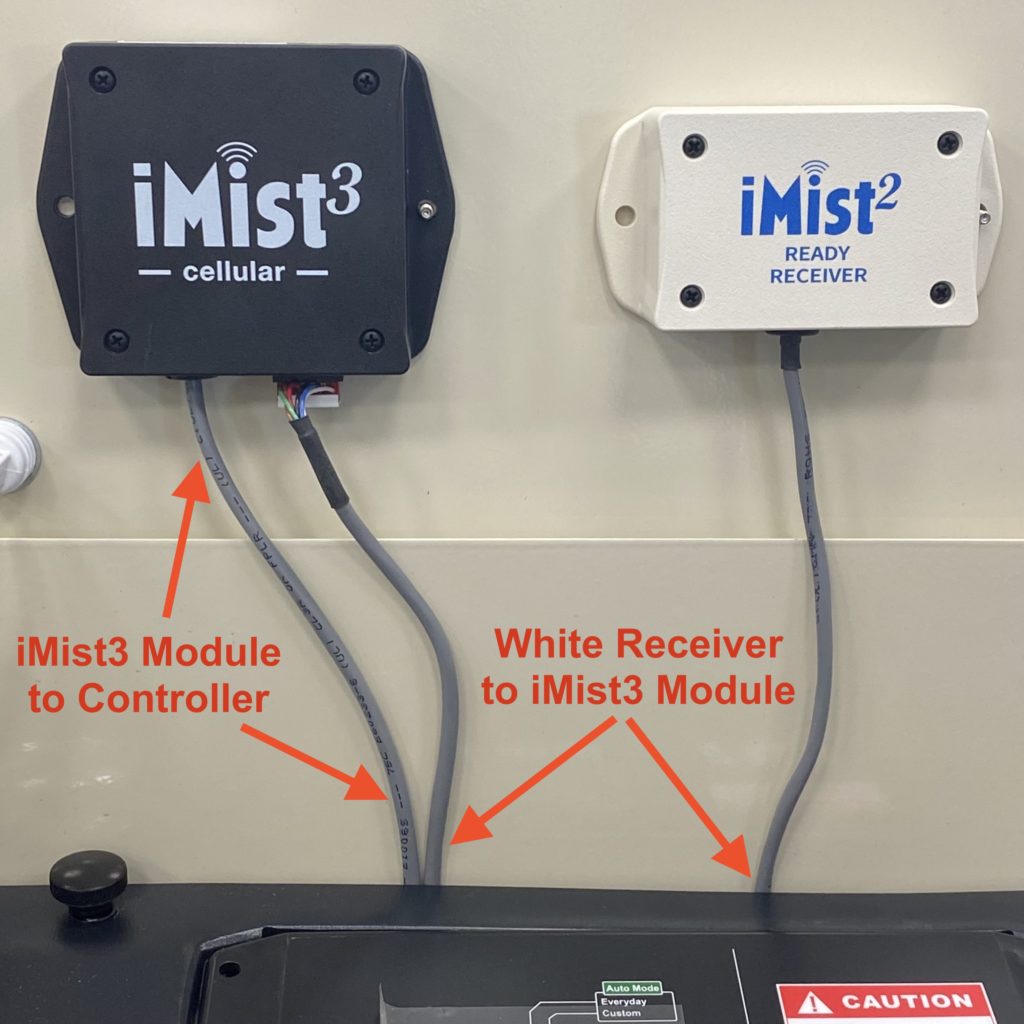No products in the cart
iMist3 Setup: Part 2 – Installing the Module
Installing the Module on Gen 1.3 Misting Unit
- Securely place the module into the pocket of space between the pump and agitation valve.
- Note: Ensure the antenna is as vertically straight as possible.
- Note: We recommend orienting the iMist3 module in such a way that its LED light is visible when the controller is lifted.
- Place the controller back onto the plastic shroud.

Installing the Module on the Gen 3+ Misting Unit
- Unplug misting unit from power and disconnect iMist3 module’s white connector from controller.
- Remove black plastic cap from center of metal lid to expose mounting hole.
- Fix module to bottom of lid by pushing coax connector through mounting hole, placing lock washer on coax connector, and then tightening lock nut on top side of lid.
- Thread antenna onto coax connector.
- Arrange gray cables behind plastic shroud and reconnect iMist3 cable to controller.
- Place controller back onto plastic shroud and restore power to misting unit.